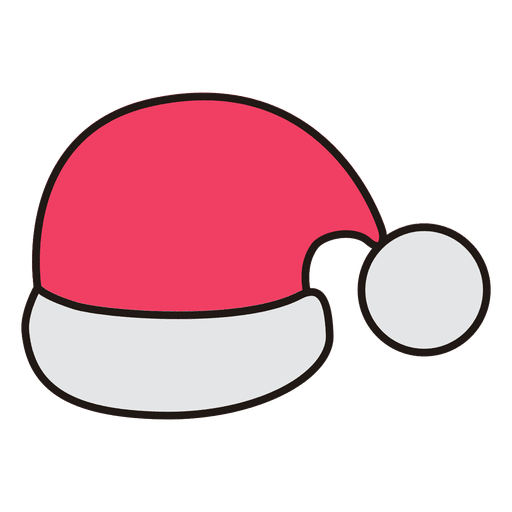Frequently asked questions
- What is Secret Santa Bash?
- Secret Santa Bash is an online Secret Santa gift exchange organizer! It's an easy way to organize a Secret Santa party with friends and family. All communication (i.e. gift buddy reveal, wishlist updates, etc.) is done through email.
- How does Secret Santa Bash work?
- Create a party on the homepage (requires 3+ participants).
- The specified host will receive a link to manage the party by email.
- On this Host Dashboard, the host can add/remove participants, add/remove rules, update party details, and officially start the party!
- Once the party is started by the host, every participant will receive an email containing a link to their personal dashboard, where you can:
- View your gift buddy (i.e. the person you are assigned to)
- View your gift buddy's wishlist
- Update your own wishlist
- Does Secret Santa Bash cost anything?
- Nope! Secret Santa Bash is free to use for as many gift exchange events as you would like.
- Do I need to sign up and register for an account?
- Nope! All we ask for is the email of each participant for communicating party information. The host may delete all user emails and wishlists if requested.
- Does Secret Santa Bash share user information with other companies?
- Nope! Secret Santa Bash does not share any information provided by any user to any company, agency, or person.
- Does it work with an odd number of participants?
- Yes. You can have a valid Secret Santa party with both an even and odd number of participants.
- Is there a limit on the number of participants?
- Nope! No limit.
General
- How do I manage my party and participants?
- After the host creates the party, they will be sent a link to the Host Dashboard via email.
- My participants didn't receive any emails about the party.
- Participants will only receive an email after the host starts the party. A party is started after the host creates the party, opens the link provided in the confirmation email, and clicks on the button "Start My Party".
- Can I add/remove people after a party is created?
- Yes, participants may be added/removed by the host after the party is created. Even if a party is started (i.e. all participants have received their gift buddy), the host may add/remove participants. However, adding or removing participants will create new pairings for everyone. This is done through the Host Dashboard, which is available in the confirmation email sent to the host.
- Can I resend an email?
- If you do not receive an email from Secret Santa Bash after the party is started, check your spam folder. If it's not there, the host can resend the email for that participant from the Host Dashboard. The host can also change the participant's email address to resend the email. All emails should be received within a few minutes if not earlier.
- Can I view all party combinations (pairings)?
- As the host, you can view the combinations on the Host Dashboard. However, it will make the party less exciting for you!
- Can I delete my party and participant information?
- Of course! If you want to recreate a party or the party is over, you can delete your party along with all user emails/wishlists associated with it in the Host Dashboard.
Host
- I lost my link to the party!
- Every participant should receive an email from Secret Santa Bash containing a link to your Secret Santa dashboard. The host should receive an extra email containing a link to the Host Dashboard. If you lost your email, complete this form, and we will send you a list of all the parties you are involved in.
- Can I provide a wishlist?
- After the host starts the party, each participant will receive an email to a personal dashboard, where they can update their wishlist and view their gift buddy's wishlist.
- Can I create or be in more than one gift exchange event?
- Yes, you may create and be involved in as many gift exchange events as you desire. Feel free to create separate Secret Santa events for your family, friends, and/or office co-workers.
Participants
- What is a rule?
- A host can create rules for Secret Santa parties. A rule will either exclude or force a pairing. An excluded pairing prevents one participant from being assigned to another. A forced pairing forces one participant to be assigned to another. But watch out - too many rules may make the Secret Santa less exciting!
- Can I add/remove rules after a party is created?
- Yes, rules may be added/removed by the host after the party is created. Even if a party is started (i.e. all participants have received their gift buddy), the host may add/remove rules. However, adding or removing rules will create new pairings for everyone. This is done through the Host Dashboard, which is available in the confirmation email sent to the host.
- Can I exclude combinations?
- It is possible to prevent a participant from being assigned to another participant. This can be done on the homepage when creating the party (using rules). It can also be done on the Host Dashboard by the host. If an exclusion is added after the party is started, every participant will receive a new gift buddy and be notified by email.
- Can I force a pairing?
- It is possible to force a participant to give a gift to another participant. This can be done on the homepage when creating the party (using rules). It can also be done on the Host Dashboard by the host. If a forced pairing is added after the party is started, every participant will receive a new gift buddy and be notified by email.
- Can I prevent direct loops?
- When creating or updating a party, you can specify whether to allow direct loops (i.e. John gives to Bob and Bob gives to John).